Poisson equation using Python for source term specification
Poisson Equation
The Poisson equation is:
$$ \begin{equation} \- k\\;\Delta p = Q \quad \text{in }\Omega \end{equation}$$w.r.t boundary conditions
$$ \eqalign{ p(x) = g_D(x) &\quad \text{on }\Gamma_D,\cr k\\;{\partial p(x) \over \partial n} = g_N(x) &\quad \text{on }\Gamma_N, }$$where $p$ could be the pressure, the subscripts $D$ and $N$ denote the Dirichlet- and Neumann-type boundary conditions, $n$ is the normal vector pointing outside of $\Omega$, and $\Gamma = \Gamma_D \cup \Gamma_N$ and $\Gamma_D \cap \Gamma_N = \emptyset$.
Problem specification and analytical solution
We solve the Poisson equation on a square domain $\Omega = [0\times 1]^2$ with $k = 1$ w.r.t. the specific boundary conditions:
$$ \eqalign{ p(x,y) = 1 &\quad \text{on } (x=0,y=0) \subset \Gamma_D,\cr p(x,y) = 1 &\quad \text{on } (x=0,y=1) \subset \Gamma_D,\cr p(x,y) = 1 &\quad \text{on } (x=1,y=0) \subset \Gamma_D,\cr p(x,y) = 1 &\quad \text{on } (x=1,y=1) \subset \Gamma_D,\cr }$$and the source term is
$$ Q(x,y) = a^2 \sin\left(ax - \frac{\pi}{2}\right) \sin\left(by - \frac{\pi}{2}\right) +b^2 \sin\left(ax - \frac{\pi}{2}\right) \sin\left(by - \frac{\pi}{2}\right) $$The analytical solution of (1) is
$$ p(x,y) = \sin\left(ax - \frac{\pi}{2}\right) \sin\left(by - \frac{\pi}{2}\right). $$Since
$$ \frac{\partial^2 p}{\partial x} (x,y) = - a^2 \sin\left(ax - \frac{\pi}{2}\right) \sin\left(by - \frac{\pi}{2}\right) $$and
$$ \frac{\partial^2 p}{\partial y} (x,y) = - b^2 \sin\left(ax - \frac{\pi}{2}\right) \sin\left(by - \frac{\pi}{2}\right) $$it yields
$$ \Delta p(x,y) = - a^2 \sin\left(ax - \frac{\pi}{2}\right) \sin\left(by - \frac{\pi}{2}\right) - b^2 \sin\left(ax - \frac{\pi}{2}\right) \sin\left(by - \frac{\pi}{2}\right) $$and
$$ Q = - \Delta p(x,y) = a^2 \sin\left(ax - \frac{\pi}{2}\right) \sin\left(by - \frac{\pi}{2}\right) + b^2 \sin\left(ax - \frac{\pi}{2}\right) \sin\left(by - \frac{\pi}{2}\right). $$Input files
The project file is
square_1e3_poisson_sin_x_sin_y.prj. It describes the
process to be solved and the related process variable together with their
initial, boundary conditions and source terms. The definition of the source term
$Q$ is in a Python
script.
The script for setting the source terms is referenced in the project file as
follows:
<python_script>sin_x_sin_y_source_term.py</python_script>In the source term description
<source_term>
<mesh>square_1x1_quad_1e3_entire_domain</mesh>
<type>Python</type>
<source_term_object>sinx_siny_source_term</source_term_object>
</source_term>the domain is specified by the mesh-tag. The function $Q$ is defined by the
Python object sinx_sinx_source_term that is created in the last line of the
Python script:
try:
import ogs.callbacks as OpenGeoSys
except ModuleNotFoundError:
import OpenGeoSys
from math import pi, sin
a = 2.0*pi
b = 2.0*pi
def solution(x, y):
return - sin(a*x-pi/2.0) * sin(b*y-pi/2.0)
# - laplace(solution) = source term
def laplace_solution(x, y):
return a*a * sin(a*x-pi/2.0) * sin(b*y-pi/2.0) + b*b * sin(a*x-pi/2.0) * sin(b*y-pi/2.0)
# source term for the benchmark
class SinXSinYSourceTerm(OpenGeoSys.SourceTerm):
def getFlux(self, t, coords, primary_vars):
x, y, z = coords
value = laplace_solution(x,y)
Jac = [ 0.0 ]
return (value, Jac)
# instantiate source term object referenced in OpenGeoSys' prj file
sinx_siny_source_term = SinXSinYSourceTerm()Running simulation
To start the simulation (after successful compilation) run:
ogs square_1e3_poisson_sin_x_sin_y.prjIt will produce some output and write the computed result into the
square_1e3_volumetricsourceterm_pcs_0_ts_1_t_1.000000.vtu, which can be
directly visualized and analysed in ParaView for example.
The output on the console will be similar to the following on:
info: This is OpenGeoSys-6 version 6.1.0-1132-g00a6062a2.
info: OGS started on 2018-10-10 09:22:17+0200.
info: ConstantParameter: K
info: ConstantParameter: p0
info: ConstantParameter: pressure_edge_points
info: Initialize processes.
createPythonSourceTerm
info: Solve processes.
info: [time] Output of timestep 0 took 0.000695229 s.
info: === Time stepping at step #1 and time 1 with step size 1
info: [time] Assembly took 0.0100119 s.
info: [time] Applying Dirichlet BCs took 0.000133991 s.
info: ------------------------------------------------------------------
info: *** Eigen solver computation
info: -> solve with CG (precon DIAGONAL)
info: iteration: 81/10000
info: residual: 5.974447e-17
info: ------------------------------------------------------------------
info: [time] Linear solver took 0.00145817 s.
info: [time] Iteration #1 took 0.0116439 s.
info: [time] Solving process #0 took 0.011662 s in time step #1
info: [time] Time step #1 took 0.0116858 s.
info: [time] Output of timestep 1 took 0.000671864 s.
info: The whole computation of the time stepping took 1 steps, in which
the accepted steps are 1, and the rejected steps are 0.
info: [time] Execution took 0.0370049 s.
info: OGS terminated on 2018-10-10 09:22:17+020Results and evaluation
Comparison of the numerical and analytical solutions
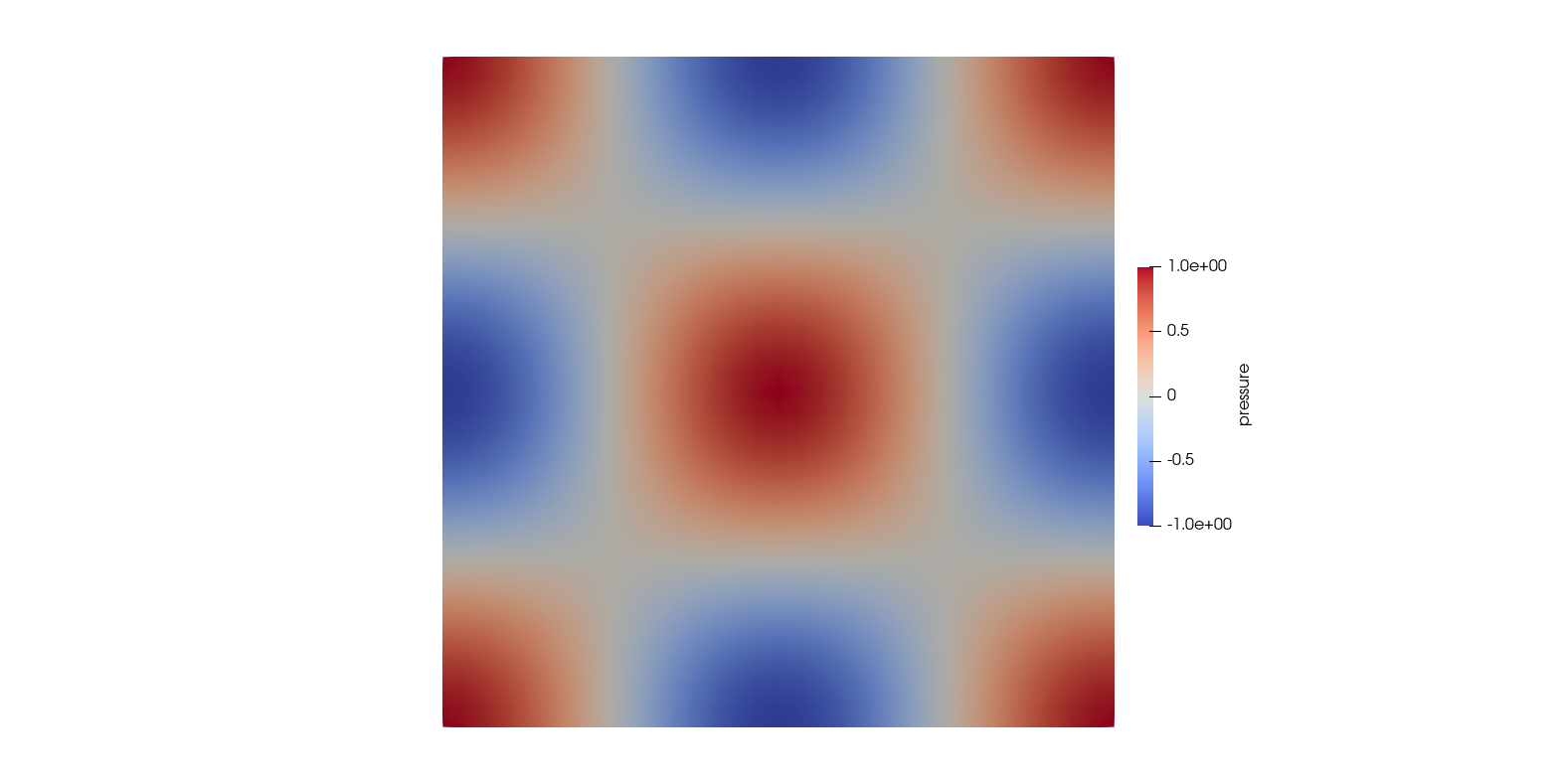
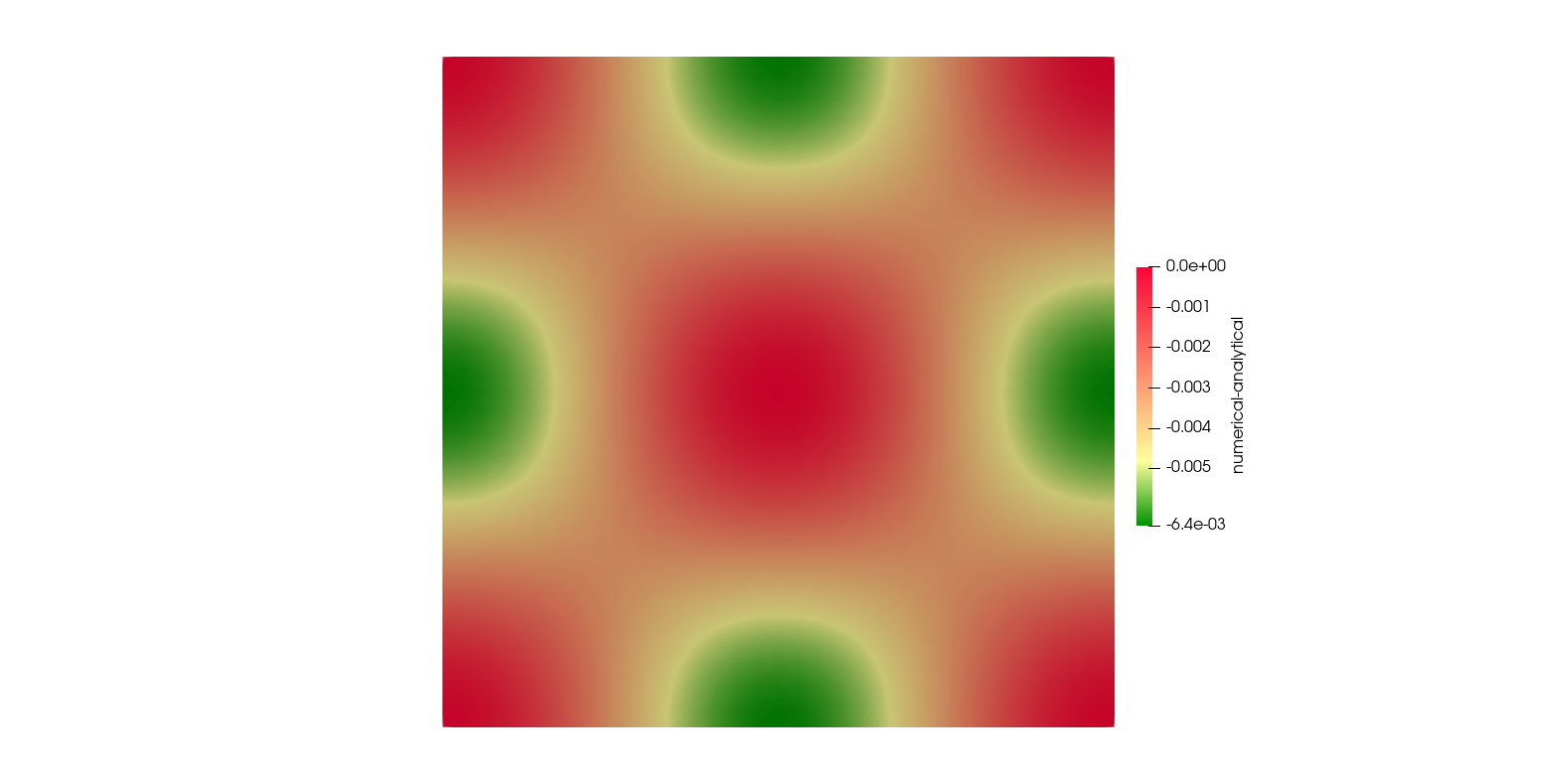
Comparison for higher resolution mesh ($316 \times 316$ elements)
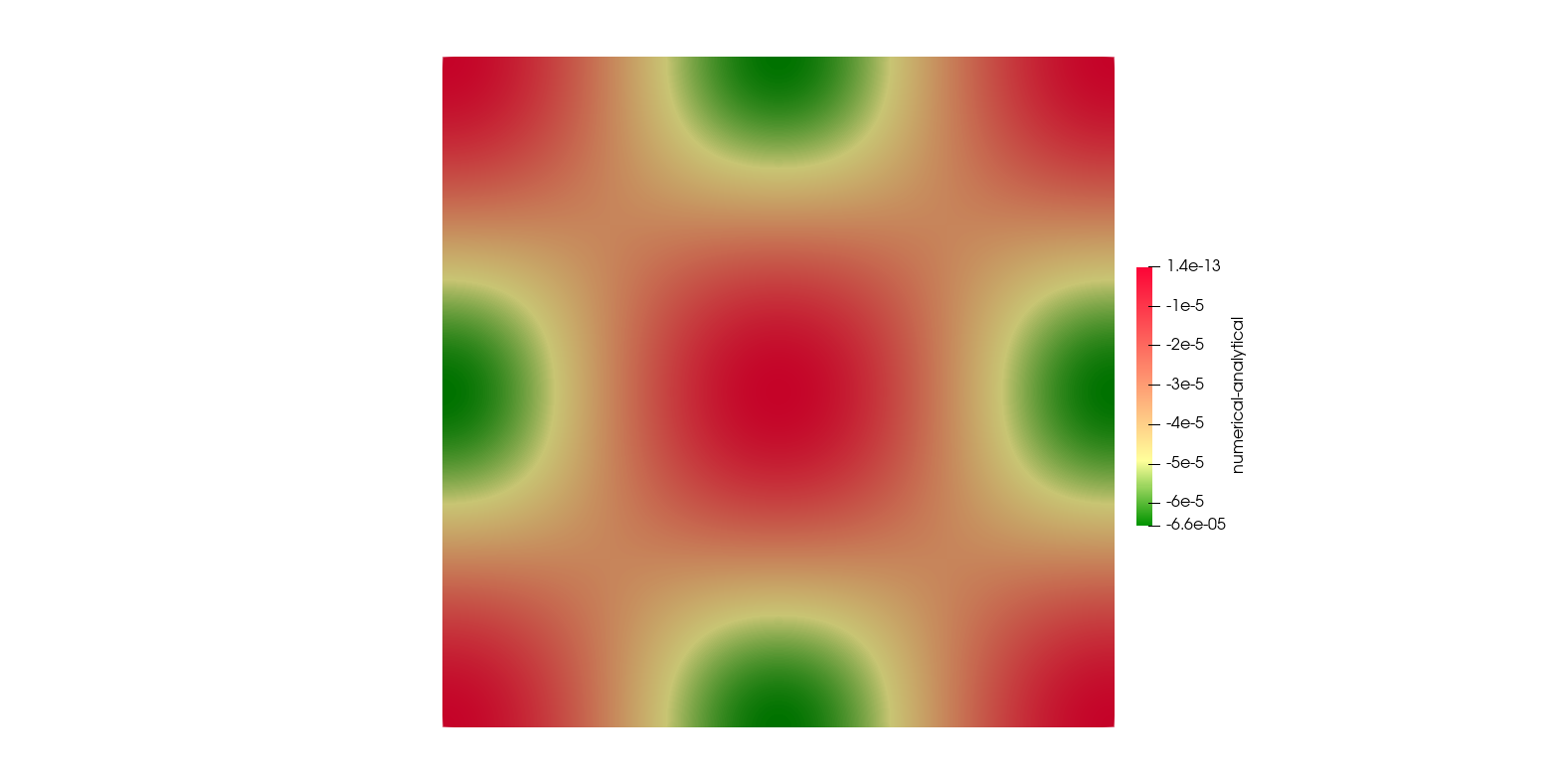
This article was written by Tom Fischer. If you are missing something or you find an error please let us know.
Generated with Hugo 0.122.0
in CI job 545140
|
Last revision: February 26, 2025
Commit: [PCS] Avoid to compute the analytic block in ed9789e
| Edit this page on